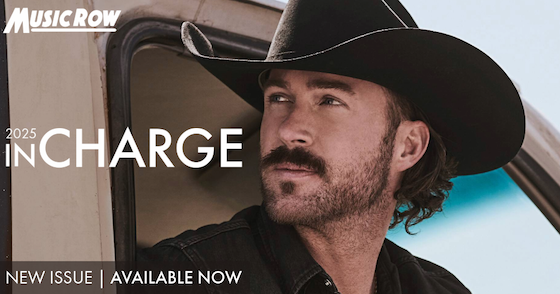How To Login
The information below can be helpful in logging onto our website.
Please allow 1-2 business days to receive your Username and Password via email. If you haven’t seen your Username and Password, please check your junk/spam folder. Otherwise please read the section titled: “Don’t Know Your Password?”
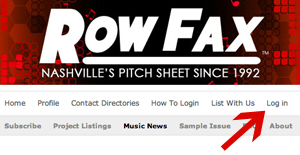 Log In Directions
Log In Directions
1. Visit www.RowFax.com
2. Click “Log In” near the top of the page
3. Enter your Username and Password (Your username is typically your email address)
4. You now have access to our site! We recommend that you first reset your password. Click “My Profile,” scroll to the bottom of the page and enter your choice of new password in the two spaces provided and click “Update Profile.”
After logging in, click “Home” to find the “Latest Listings.”
Please keep in mind the RowFax site is separate from MusicRow.com. As a RowFax subscriber, you receive MusicRow.com news emails complimentary, but you need a separate subscription to MusicRow to log in to MusicRow.com.
 Don’t Know Your Password?
Don’t Know Your Password?
1. Visit www.RowFax.com
2. Click “Log In” near the top of the page
3. Click “Lost Password”
4. Enter in the email address your account is under, or First_Last and click “Get New Password”
5. Check your Email, and click on the long link at the bottom of the email under the words “To reset your password visit the following address.”
6. Once you have clicked to reset your password, check your email a SECOND time. A new Username and Password issued in the SECOND Email. Use this Username/Password to log into the site.
If you still have trouble logging in after trying the directions above, please call LB at 615-961-0875.